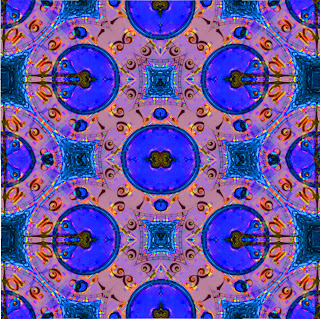Thursday, December 2, 2010
old stuff!
Friday, November 5, 2010
Thursday, November 4, 2010
Thursday, October 28, 2010
midtermexam
Tuesday, October 26, 2010
Thursday, October 21, 2010
Monday, October 18, 2010
spooooooooooky picture(:
Wednesday, October 13, 2010
Tuesday, October 12, 2010
pop art examples:)
Pop art was originated by Andy Warhol and the most widely known picture is of Marilyn Monroe. Pop art was originated in the 1950s and changed the way people thought about art and culture during that time period. These images stood out to me because they are very bright colored and represent every day people or animals.  credit: http://www.bagsoflove.co.uk/images/popart/warhol-style-pop-art.jpg
credit: http://www.bagsoflove.co.uk/images/popart/warhol-style-pop-art.jpg
 credit: http://www.bagsoflove.co.uk/images/popart/warhol-style-pop-art.jpg
credit: http://www.bagsoflove.co.uk/images/popart/warhol-style-pop-art.jpgrule of third examples:)
The rule of thirds is when a picture has lines drawn on it to divide the picture evenly to produce an image that has complete balance. The main part of the picture can be placed to the side or in a specific area to draw the viewers eye to an area.
 credit: grade6photo.posterous.com/anwas-rule-of-thirds
credit: grade6photo.posterous.com/anwas-rule-of-thirdsWednesday, October 6, 2010
Monday, October 4, 2010
Friday, October 1, 2010
kaleidoscope:)
Friday, September 24, 2010
Tuesday, September 21, 2010
deisy in the jungle:)
fenway:)

I placed myself in Fenway park to match my redsox shirt:) I added a hot dog stand in the background and a plane flying above the stadium. I changed my hair color to a dark auburn-ish tint and i couldnt change my eyes because i squint too much when i smile. :)
I used the quick selection tool, the quick mask tool, blending options, and the paint brush tool.
Subscribe to:
Comments (Atom)